The contents of this announcement are point-in-time statements. Please note the date of publication.
20 April 2023
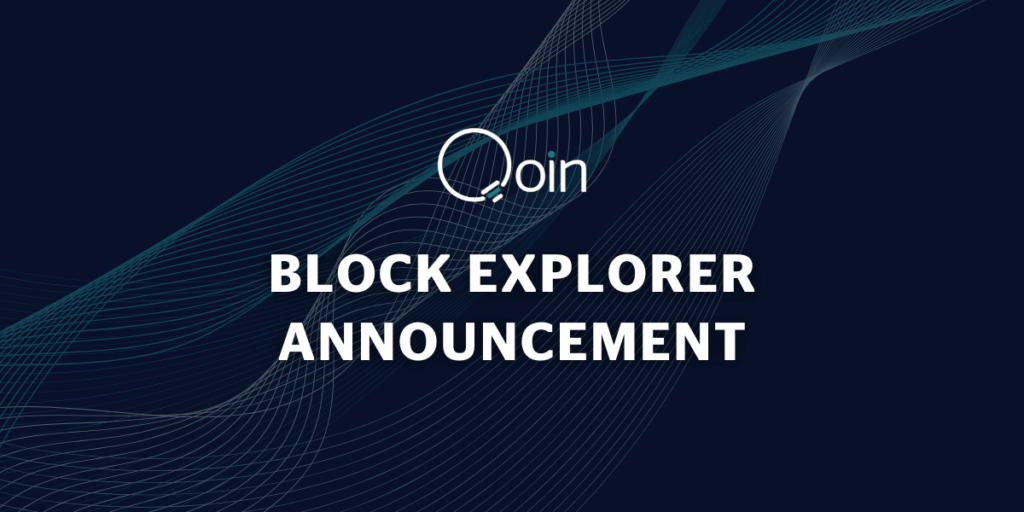
We are thrilled to unveil one of our latest and most innovative tech features – welcome to the Qoin Block Explorer. This new functionality is designed to enhance your Qoin experience and enable you to manage your wallet transactions for both business and lifestyle purposes more efficiently.
With the Qoin Block Explorer, you can now view all your transactions in one place, making it easier to keep track of your spending and earnings. Our dedicated tech team has worked tirelessly to develop this new feature, and we are confident that you will love the benefits it offers.
In addition to this, the Qoin Block Explorer provides you with the ability to seamlessly export all your transactions from your Qoin Wallet in the form of a .csv file. This makes it effortless to import your transaction history into spreadsheet programs and analyse your spending patterns and cash flow.
You can access the Qoin Block Explorer from any web browser, whether on your mobile, laptop, or desktop device. This means you can manage your Qoin Wallet and track your transactions from anywhere and at any time.
We are committed to providing you with the best possible Qoin experience, and we believe that the Qoin Block Explorer is a significant step towards achieving our goal of decentralisation. We will continue to innovate and introduce new features that empower business owners, sellers, and merchants to trade their goods and services with shoppers and buyers globally.
Thank you for your continued support of Qoin, and we look forward to helping you make the most of your Qoin Wallet.
The Qoin Team
Start exploring today!
How does Qoin Block Explorer work exactly? Let us show you…
1. Access the Block Explorer:
To access the Qoin Block Explorer, go to Login in the top menu bar of qoin.world and click Qoin Block Explorer. This will bring you to the log in page of the Qoin Block Explorer.This will bring you to the log in page.
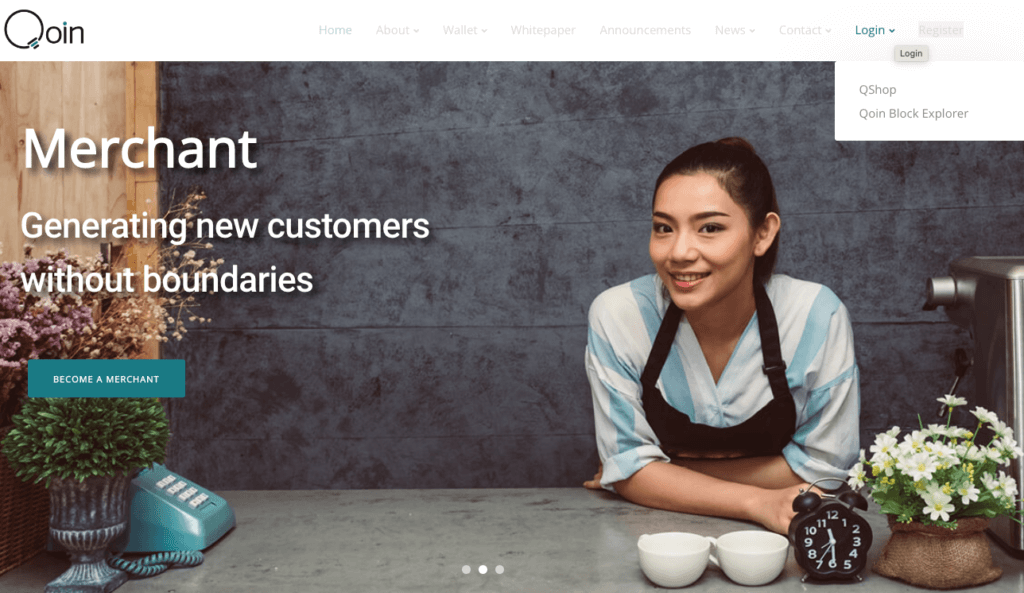
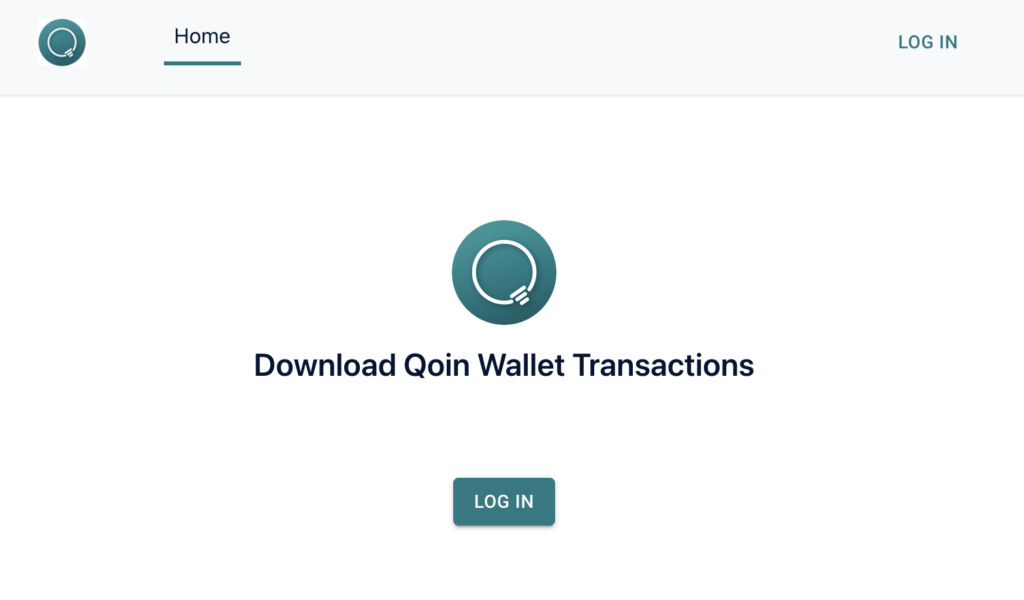
2. Sign In:
To use the Qoin Block Explorer, users need to sign in with their existing Qoin username and password. This will allow them to access the block explorer and all its features.
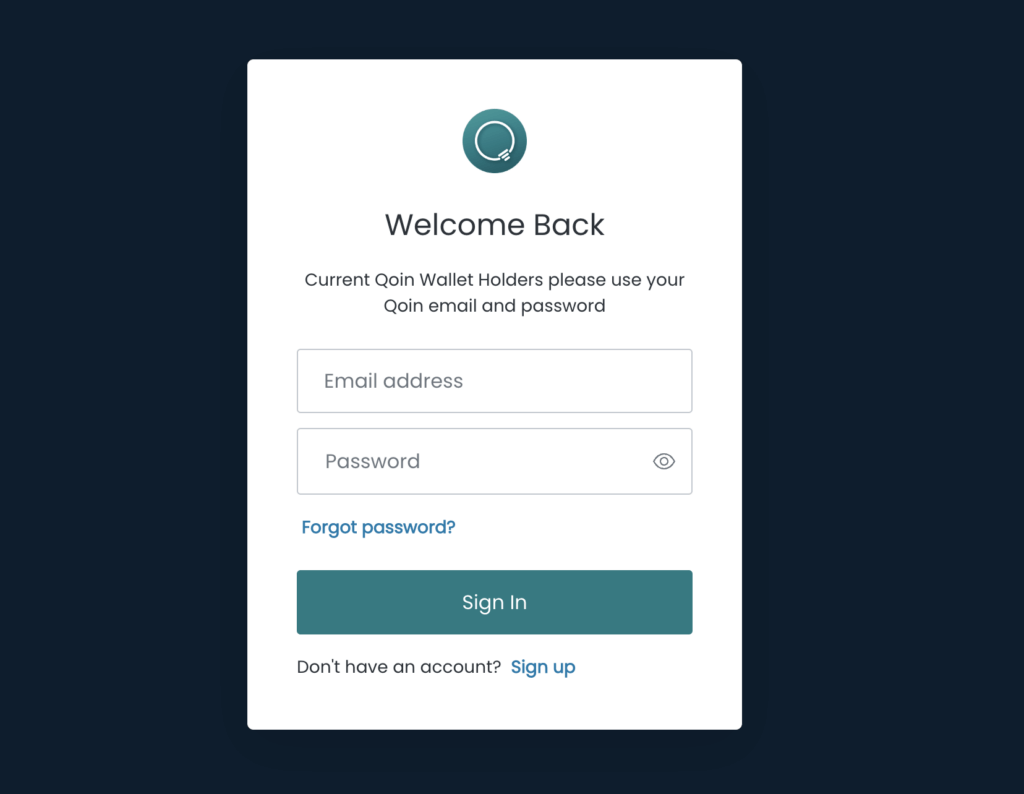
3. Search for Wallet Transactions:
After logging in, users can enter a Qoin wallet address in the search bar and it will display a list of all transactions for that specific wallet.
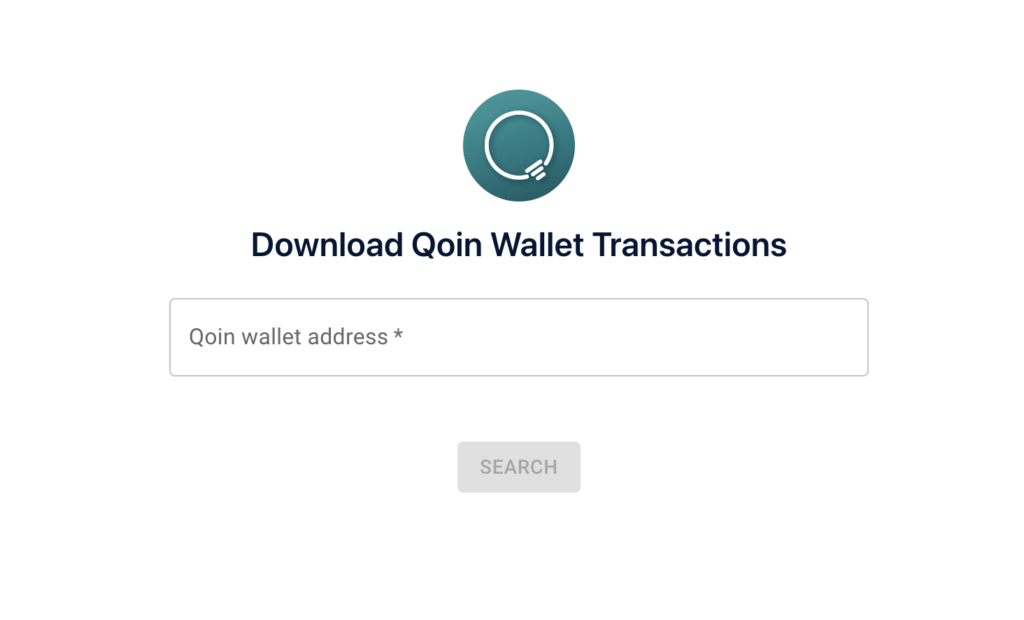
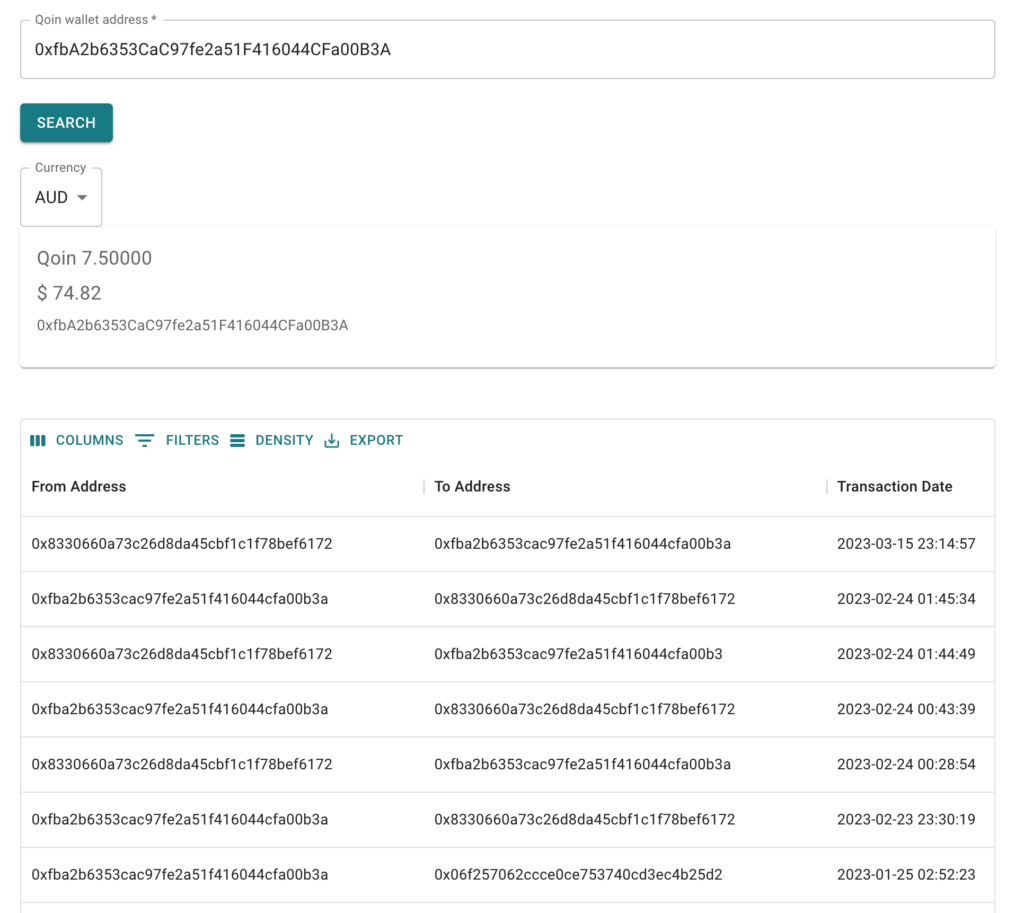
4. View Transaction Details:
By clicking on a specific transaction, users can view the transaction details, such as the date, amount, and status.
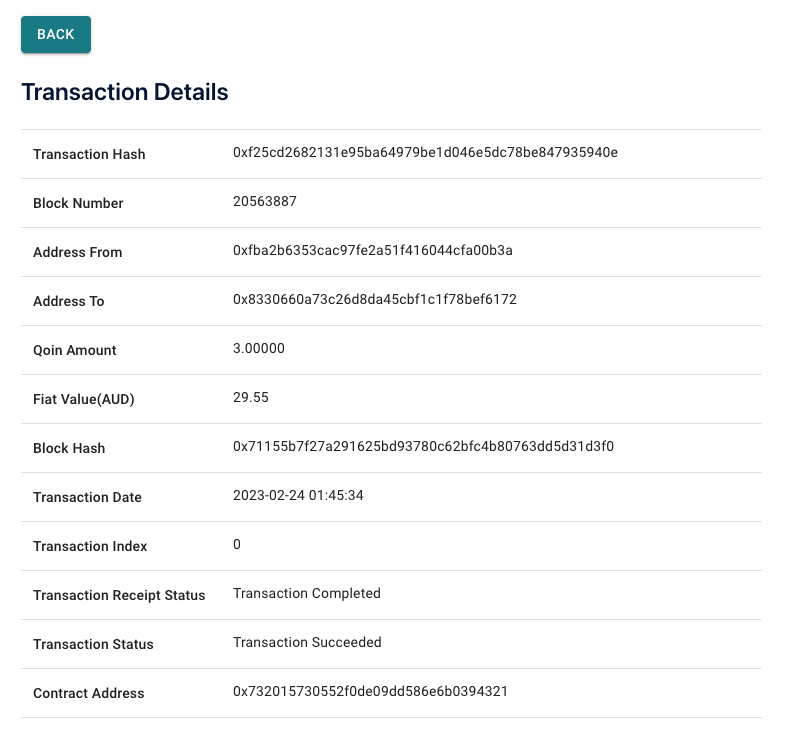
5. Change Currency:
Users can change the currency by selecting the currency dropdown. This will show all transactions in the selected currency.
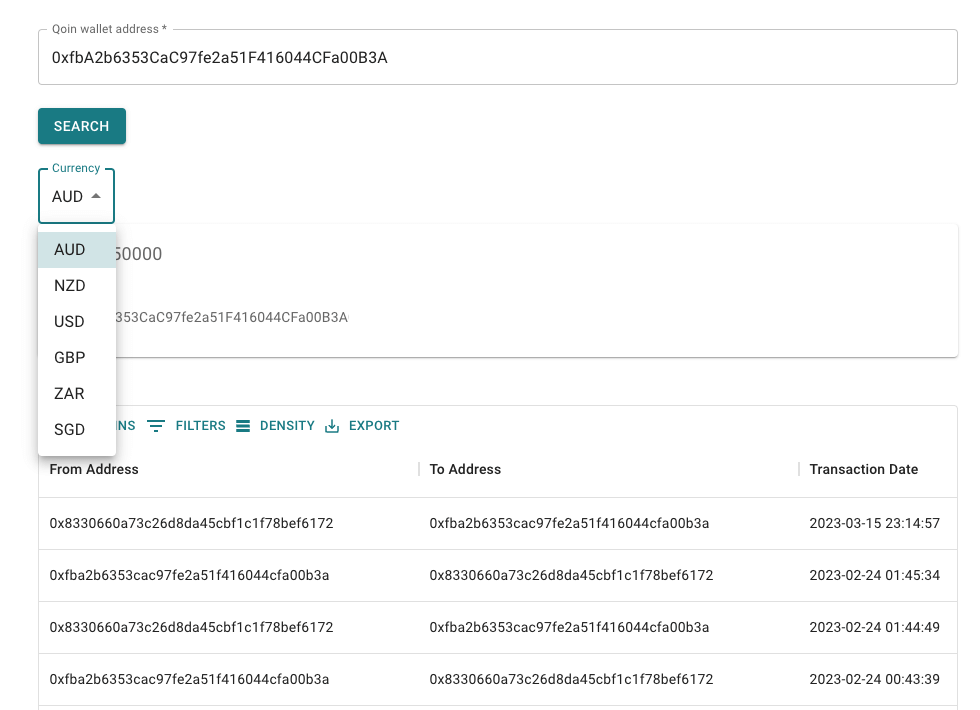
6. Export Transactions:
By clicking the export button, users can download the transactions as a .CSV file, which can be opened in a spreadsheet program such as Microsoft Excel.
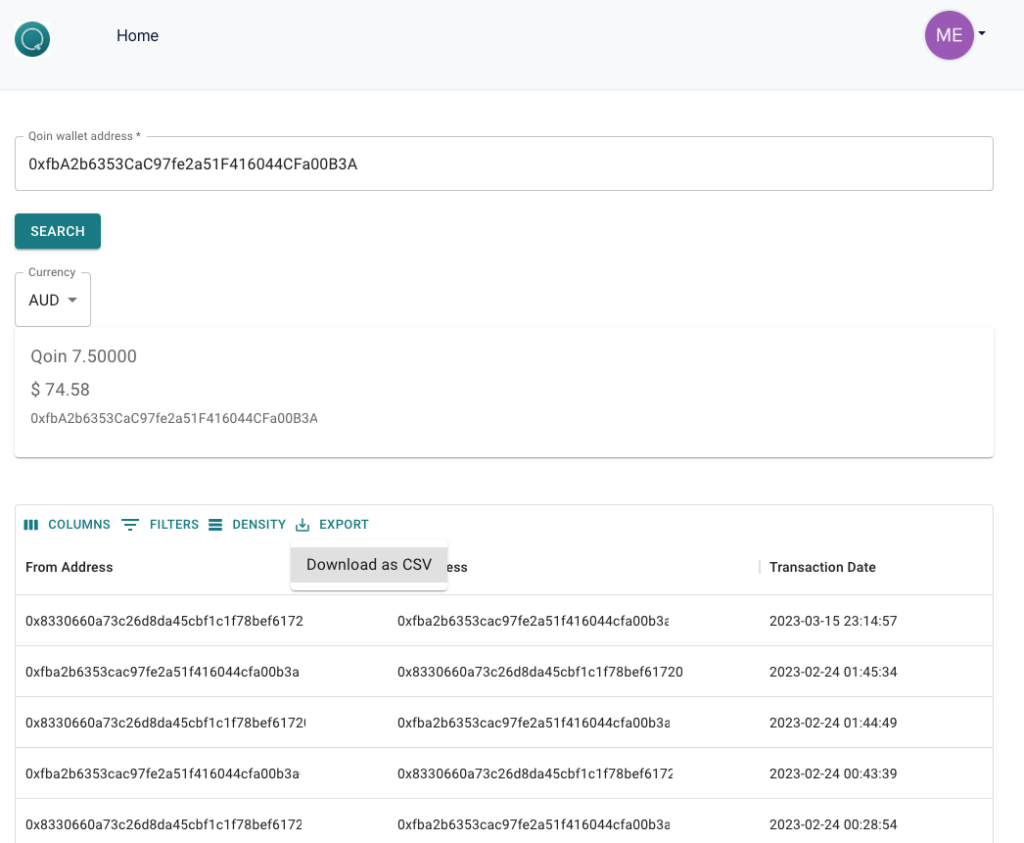
7. Change Wallet Address:
To change the wallet address, simply delete the existing address in the search field, copy and paste the new address, and press the search button. The transactions for the new wallet will be displayed.
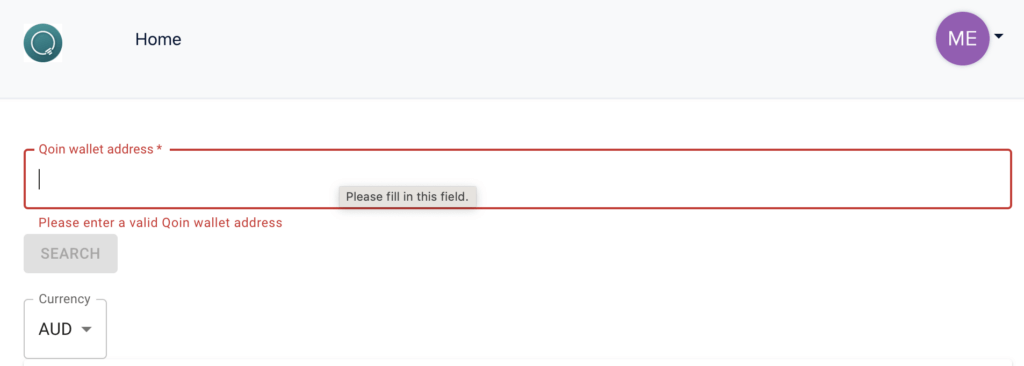
Note: This guide above is for users of the Qoin Block Explorer and may not apply to other block explorers. If you have any questions or problems using the Qoin Block Explorer, please email Qoin support at [email protected] for assistance.
