
The contents of this announcement are point-in-time statements. Please note the date of publication.
11 August 2023
We are excited to inform you that the major Qoin Wallet App upgrade has been released!! We have taken your feedback on board and upgraded your experience.
This upgrade not only serves as the foundation for new and exciting features but also empowers our community of business owners, sellers, and merchants to transact seamlessly and provide unparalleled value to their customers.
What’s new:
Simplified Transactions:
We've moved the ``Send & Receive`` buttons. Access them by tapping on the 'Wallet' icon at the bottom of the screen, and select the cryptocurrency you would like to transact in. The ``Send & Receive`` buttons are conveniently located at the bottom of the screen.
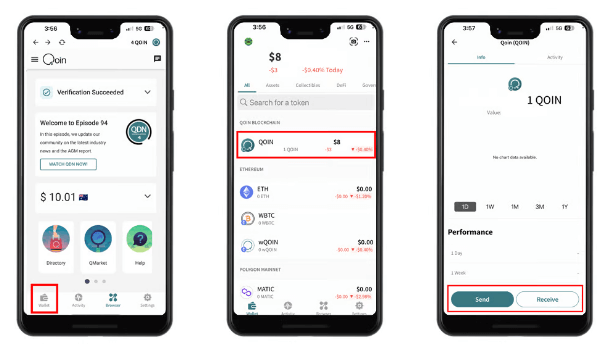
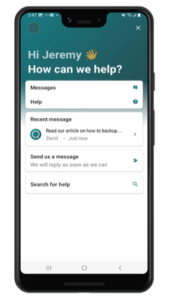
Instant Support with Live Chat:
Get your questions answered instantly! Our live chat functionality ensures you're always connected to support and all of our FAQ/Help articles, wherever you are.
Expanded Crypto Support:
Your Qoin Wallet App now supports even more cryptocurrencies, amplifying our project's interoperability. Trade effortlessly across a wider spectrum!
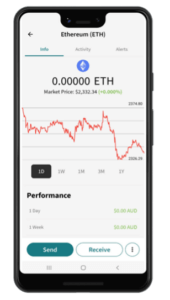
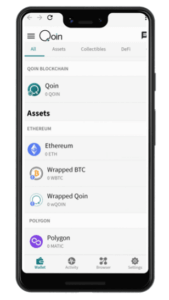
Welcome wQOIN:
With Ethereum blockchain integration, view and manage your wQOIN right within the Qoin Wallet App.
Dapp connectivity: You will soon be able to seamlessly connect to decentralised apps (Dapps) with the ``WalletConnect`` feature.
Products and Services
With these upgrades, we aim to provide the best experience to our community, making it easier for you to transact seamlessly and provide unparalleled value to your customers.
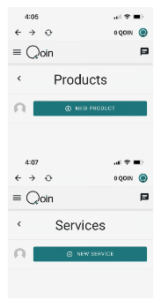

If you have not done so already, please ensure you back up your Wallet and write down your 12-word seed phrase by clicking on the SETTINGS tab within the Qoin Wallet App and follow the prompts. For help on how to back up your Qoin Wallet click HERE
***Your 12-word seed phrase MUST be written down and stored in a safe offline place and in at least 3 different places. If you do not store your seed phrase and change your mobile device, you may lose access to your wallet and your Qoin. We are NOT able to reset or assist you to transfer Qoin if your seed phrase is lost. Remember you are the sole custodian of your private seed phrase and private keys to your wallet and we do not have the ability to reset it for you.