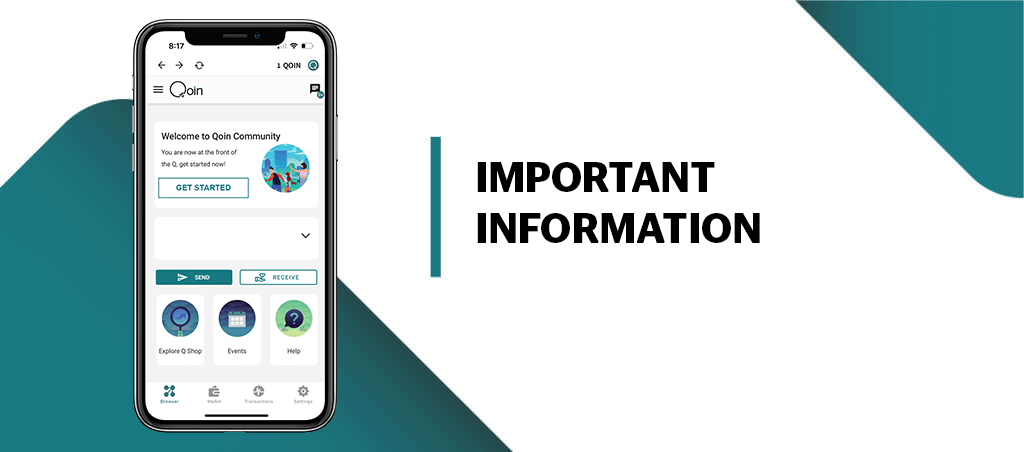
The contents of this announcement are point-in-time statements. Please note the date of publication.
In early April the Qoin community group leaders were announced following the community voting. These new leaders launched into action recommending some quick and practical enhancements to the Qshop directory to benefit all Qoiners, both merchants and consumers. The tech team scoped the work and the following enhancements have just been deployed.
Qoin Trading Hours
The Qoin ecosystem enables a business to tokenise some of their surplus capacity, therefore it’s vital that merchants can easily communicate when they welcome Qoin customers. To achieve this we’ve changed ‘Hours’ to ‘Qoin Trading Hours’ so a merchant can define the days and times they welcome Qoin.
Below is an example of how this could look, it’s now up to each merchant to edit and define their Qoin Trading Hours.
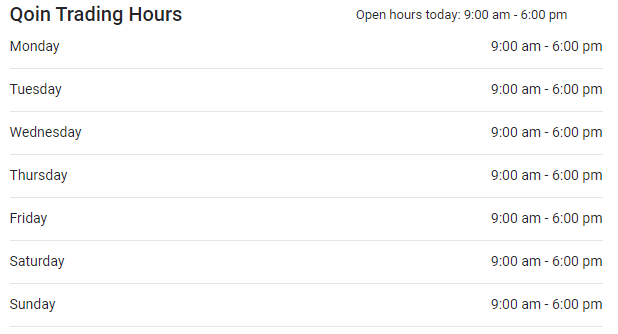
Qoin Percentage
While we would love all merchants to accept 100% Qoin, we recognise this isn’t always practical depending on a business’s situation. Based on feedback from the community we have created a simple way for merchants to communicate the ‘Qoin Percentage’ their business accepts.
Merchants can now select 25% – 50% – 75% – 100% or Negotiable when creating or editing their Qshop directory listing.
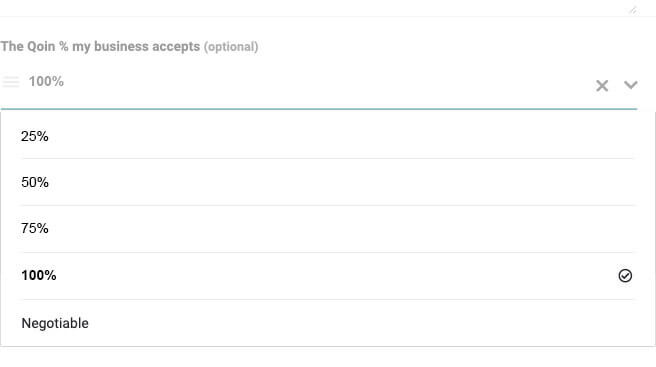
Once selected a businesses ‘Qoin Percentage’ will be clearly displayed at the top of their listing – e.g. below.
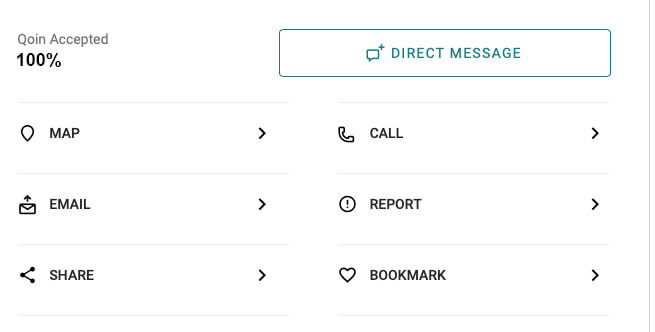
Snooze / Un-Snooze
From time to time a business may be flat out with very little surplus capacity for Qoin, this could be a tradie who has taken on a 2 month job or various situations meaning a business is unable to accept Qoin for a period of time. Again based on feedback from our merchant community we have enabled simple functionality for merchants to control their Qshop listing visibility. Merchants can now easily Snooze / Unsnooze their listing depending on the available Qoin capacity within their business.
How to Snooze
- Go to ‘my account’
- Tap ‘Businesses’
- Tap the snooze icon to activate
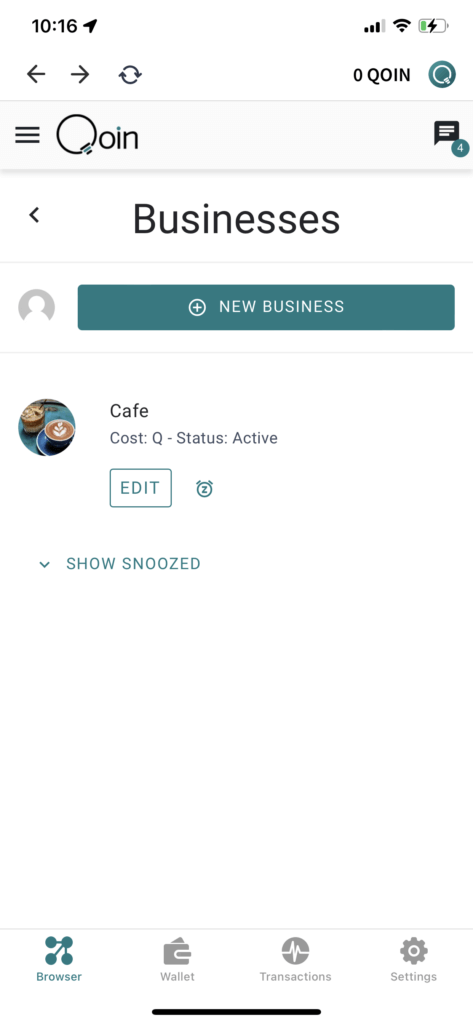
- A notification will pop up to show you that the listings has been put on snooze
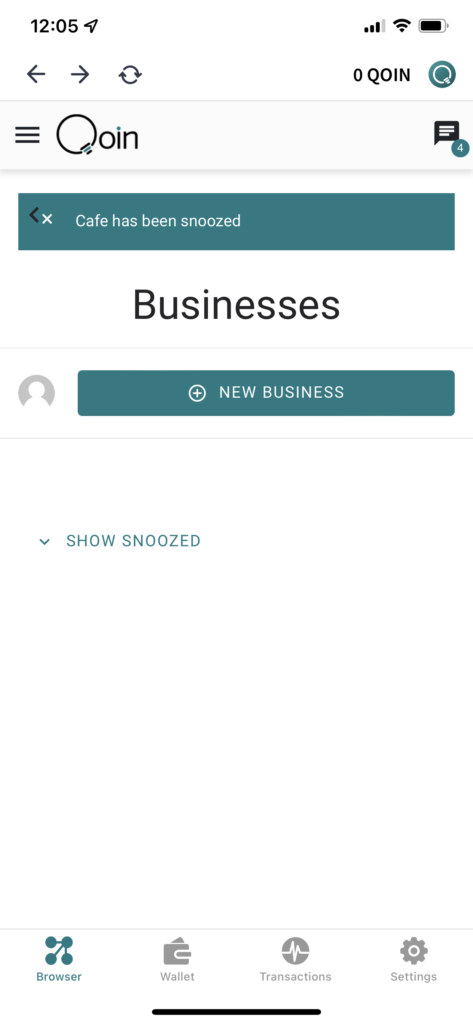
- To see the listing that is currently snoozed, please tap the ‘show snooze filter’
- All snoozed listings will be displayed below
- To unsnooze a listing, tap the ‘unsnooze button’
- Once tapped, the listing will return to active
Search Functionality
We’ve enhanced the search functionality to give users even more of an accurate result when searching for businesses on the QShop.
Summary
Your community leaders have championed these practical enhancements to the Qshop Directory for the benefit of the whole Qoin community.
Qoin is an empowered community and it’s now up to each Qoin merchant to review their directory listing and set their Qoin Trading Hours and Qoin percentage based on the specific needs of their business.